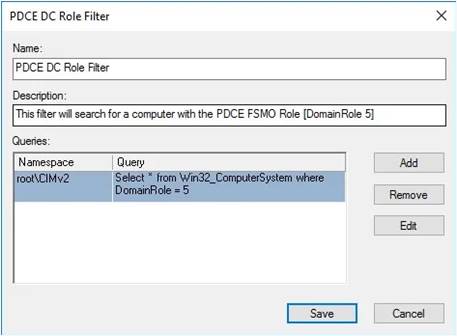hat should start with creating a WMI filter that will be used to ensure only the PDCe is allowed to sync from an external time source
1. Right-click the WMI Filters folder and right-click New
2. Give the new filter a meaningful name, for example PDCe DC Role Filte
3. Give the new filter a meaningful description such as “This filter will search for a computer with the PDCe FSMO Role [DomainRole 5]”
4. Create a new query by clicking Add
5. Leave the Namespace field at the default value of root\CIMv2
6. Enter the following text for the Query value: Select * from Win32_ComputerSystem where DomainRole = 5